8 Surefire Ways to Reduce Your Answering Service Bill in 2026
May 18th, 2025 | 7 min. read
By Ryan Ambs
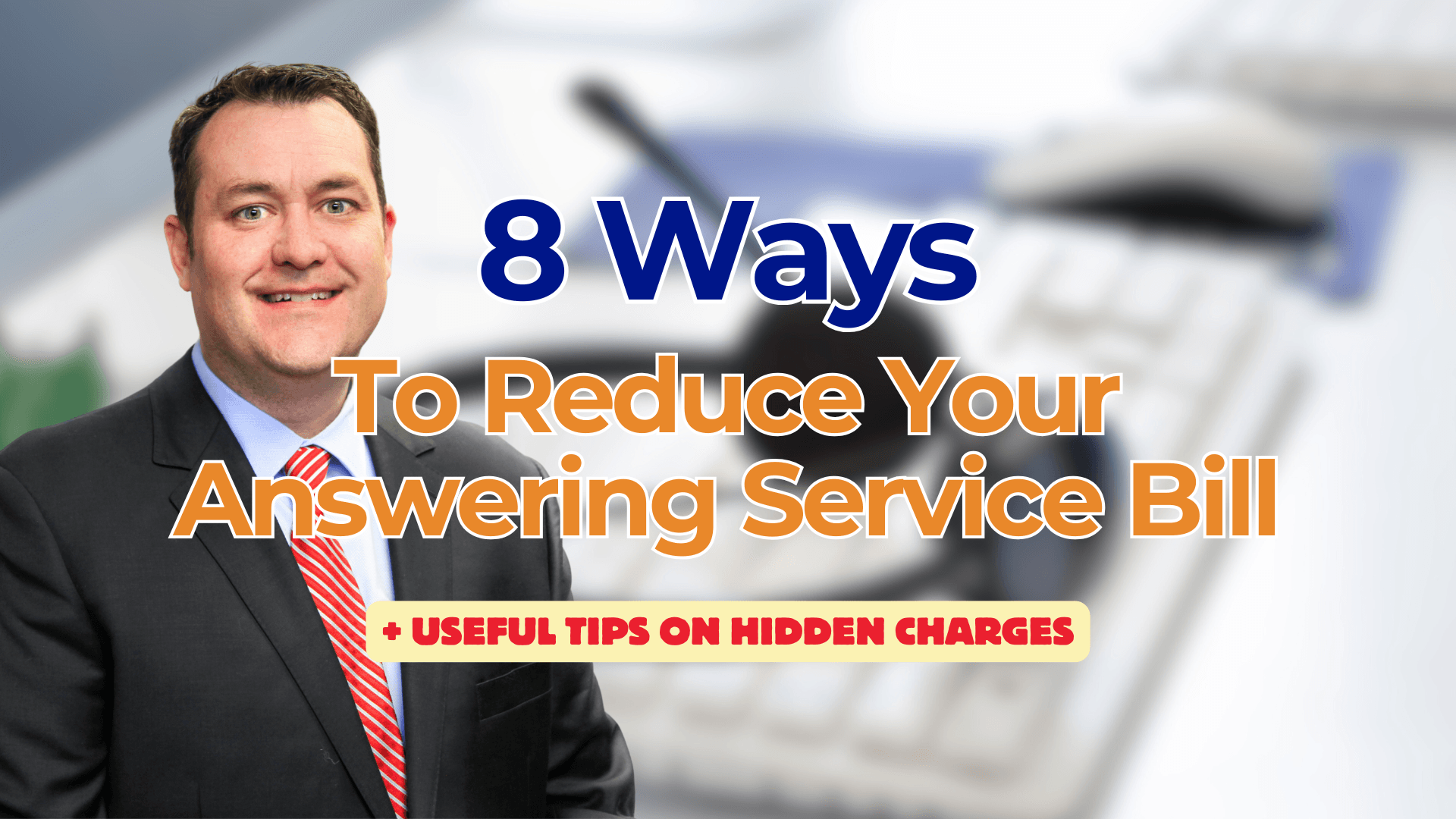
If you have an answering service, there’s probably been a point when you’ve wished your bill was cheaper.
Sometimes though, a sudden increase in your monthly bill is completely natural.
Look at the month for when your answering service bill was high: was there a holiday when you were unexpectedly closed on a day you’re usually open? Did your office close more often due to bad weather compared to other months?
These are common reasons we’ve seen a sudden jump in monthly bills, and with our 90+ years in the business we can assure you - it’s completely normal!
But, if your answering service cost per month has been climbing steadily or if you are just trying to keep a tab on your monthly expenses, this blog is for you. From our decades of experience as an answering service company, we’ve found these 8 ways to lower your phone answering service cost:
- Receive Your Message Via Texts Instead Of Calls
- Make Sure Your Information Is Up To Date
- Screen Routine Calls With A Voicemail Prescreen
- Update Your On-Call Schedules Online
- Get Your Staff To Respond To Alerts Faster
- Get Just The Facts From Your Callers
- Match Your Repeat Callers’ Caller ID
- Use A Database Lookup
Now, let’s take a closer look at the 8 ways to reduce the cost of your answering service:
1. Receive Your Answering Service’s Message via Text Instead of Call
If you remember one tip to reduce your answering service bill, this is the one.
Outgoing telephone calls are the most inefficient and expensive method that you can choose when asking the call center to contact your staff. When calling someone on the phone, the clock starts as soon as the number is dialed.
Here’s how it breaks down:
Each ring takes 6 seconds of time. If someone answers within 3 rings, you've already used 18 seconds worth of time.
Assuming the person is ready to write down the message at that very instant, figure on at least 1-2 minutes.
If the person isn’t ready, it's likely they’ll tell the agent, “Hold on while I pull over”, or ,”Let me find something to write with”. On a good day, we recommend planning 5 minutes for these calls.
So, at best, phone calls average 1.5 to 2.5 minutes. The worst-case average could be 5 minutes or more per call.
Multiply this time by the number of outgoing calls per month. The minutes add up quickly. This is why alternate message delivery options such as secure text messaging and online audio recordings are gaining in popularity.
Receive Information via Text Message Instead
All the information in the scenario above could be texted to you in seconds using SMS text messaging. If your business is a health care organization, you would use Secure Text Messaging to receive patient health information (PHI) via encrypted text message.
You may be thinking, "My guys will never wake up to a text message!"
Some telephone answering services actually call the person after a text is sent out. The person receiving the message can text back to confirm the message was received
You can also clear messages through the HIPAA compliant Startel Secure Plus Messaging App with one click!
Receive Information via Email Instead
Just like the text messaging example, receiving messages via email might be a good option to consider. Most phones now have the capability to automatically trigger an alert tone for specific email addresses. Healthcare providers will want to use an encrypted email option for it's HIPAA compliance, as compared to standard emails.
And some answering service providers allow the end-user to stop escalation with a quick email response. This saves on minutes that would’ve been spent trying to reach the doctor or physician who has already read the email.
2. Keep Your Data Fresh to Cut Answering Service Costs
Staff, procedures, and instructions change over time. How does this affect the cost?
Let’s say an operator needs to relay an urgent call to your staff. She calls the on-call cell phone number repeatedly to relay a message, only to find out that the number had changed 6 months prior. All the time it takes to look up information that should’ve been in the database is being charged to you by the minute - and it adds up quickly!
So, how do you keep on top of this constant change?
We recommend you review your account information quarterly for the best results. Some companies allow you to view or download this information from their web portal. Others even let you update your answering service information online.
By auditing your information, you'll improve the quality of the service to your customers and save money at the same time.
Another way to save on costs is by grouping routine calls and providing these callers with a voicemail greeting.
3. Screen Your Routine Calls with a Voicemail Greeting
If any of the calls that you receive are routine in nature such as questions about office hours, directions, and FAQs, consider having a greeting play for the caller before they ring into an operator. Most call centers refer to this as voicemail prescreen.
The greeting can be provided by the answering service or by the phone system at your office. You can also add multiple greetings to accommodate multiple languages as well as giving the caller the option to leave voicemail messages.
We've seen a reduction of monthly costs of up to 40% for some of our call center customers who screen their routine calls with a voicemail prescreen.
To hear an example of a voicemail prescreen in action, you can call our hotline which has a voicemail prescreen at 888.222.6160.
While voicemail prescreens lower the cost when your customers call in, there are ways to lower the cost of calls that you would make to your answering service. Like with using a web portal to update your on-call schedule.
4. Update On-Call Schedules Through A Web Portal
If your company offers after-hours service coverage, you probably have a rotating person on-call. Most companies have a monthly schedule that rotates week by week. Some rotate the person on-call daily. Ensuring this information is accurate and is relayed to your answering service is essential to delivering a timely and professional service.
Now, relaying this information manually will drive up your bill. Some call centers will charge a flat monthly fee to load your on-call schedules. More commonly, you are charged for the amount of time spent entering the on-call information into their system.
Most delivery systems used in updating on-call information cost a lot, except if you are updating it through a web portal. As you can see in the table below, the monthly average costs for most methods to update on-call information are not cheap.
If you have many locations or on-call schedules, simply multiply each of the above options times the number of schedules. The costs add up in a hurry.
Or, you could update it through a web on-call for free.
We have found that the more reliable answering services offer web on-call for free on their web portal. This gives you the ability to make real-time on-call changes and even let your staff view the changes. This would save you the time needed to create a spreadsheet or draw up a table by hand. And, it would certainly save you the money of calling the answering service daily to let them know your on-call staff.
A good answering service should try its best to reduce your costs when possible, but sometimes costs cannot be intervened from the answering service’s end - like if your staff doesn’t respond to alerts quickly.
5. Get Your Staff To Respond To Answering Service Alerts Faster
Making sure that your staff responds in a timely message to acknowledge calls is key. It will save you a significant amount of money. If your answering service needs to call and text the on-call person repeatedly to get them to respond, you'll chew through the minutes in no time.
There are a few ways that work well to make sure that the escalation protocol works as efficiently as possible.
- Educate staff on the importance of responding to customers in need in a timely fashion.
- 'Inspect what you expect' by looking at the daily reports that show response time and escalation steps taken for customer calls.
- Test out cell phone coverage for the areas that your staff will physically be located in. If there are dead zones, consider using a different carrier or perhaps a pay-as-you-go backup cell phone on a different network.
6. Ask Your Customers for ‘Just The Facts’ to Save on Answering Service Minutes
Gathering detailed information is an important part of what answering services do. In some situations, it is imperative that a lot of detailed information is gathered on a call.
However, this isn't always the case.
We generally recommend to clients who want to reduce their costs to have us gather just the pertinent information they need.
Asking for too much information from the caller does two things: frustrates the caller and drives up the minutes used. Both of them aren’t desired outcomes for your business.
Look at your workflow to determine what information your staff needs to handle the customer’s request. Then, figure out the questions your caller should be asked. Sometimes less is more.
7. Get Your Answering Service to Match Your Repeat Callers’ Caller ID
If many of your callers are repeat callers, you can request your answering service to configure their software to remember them. The next time they call, the software automatically populates their information on the screen.
It allows the agent to simply confirm information rather than entering it in from scratch. This is a nice touch from a customer service standpoint as the caller feels recognized and remembered.
Also, it reduces the amount of time needed to handle the call which lowers your bill. Though instead of matching caller ID’s, you could build a knowledge base.
8. Use A Knowledge Base to Save Time
This is similar to Caller ID Recall but with more gusto. A knowledge base can be used in a number of different ways. A good example is verifying that a caller has an after-hours service contract. This way you wouldn’t have to hypothetically wake up a member of your staff.
You can import as much information as you wish and it makes the caller's customer service experience a delightful one. Also, it reduces the after hours answering service cost and reduces staff fatigue and overtime costs.
But, What If My Answering Service Bill Is Still Too High?
While we believe embracing this list will lower your answering service bill, there’s still a chance you find your answering service bill is “too high”. The thing is, we can’t know what “too high” means to you. In our decades in the industry, we’ve heard of many definitions about what “too high” is when it comes to answering service prices.
Having clarity around how to reduce your answering service bill is a good first step. However, you may be feeling concerned that you're paying too much and you find yourself asking, “How much should my answering service cost?”
Or, you may want to know how many answering service minutes should you opt for.
That is a very valid question and you deserve transparency when it comes to cost. Another question we recommend you ask yourself is, “How do I compare the prices of answering services?”
And, if you are interested in the answering services we provide, you can read more about it here.
Ryan Ambs is Controller for Ambs Call Center. He has extensive experience in banking and finance industry. When his nose is not buried deep within a spreadsheet doing financial analysis, his passion is serving on the board of Cascades Humane Society.
Topics:
