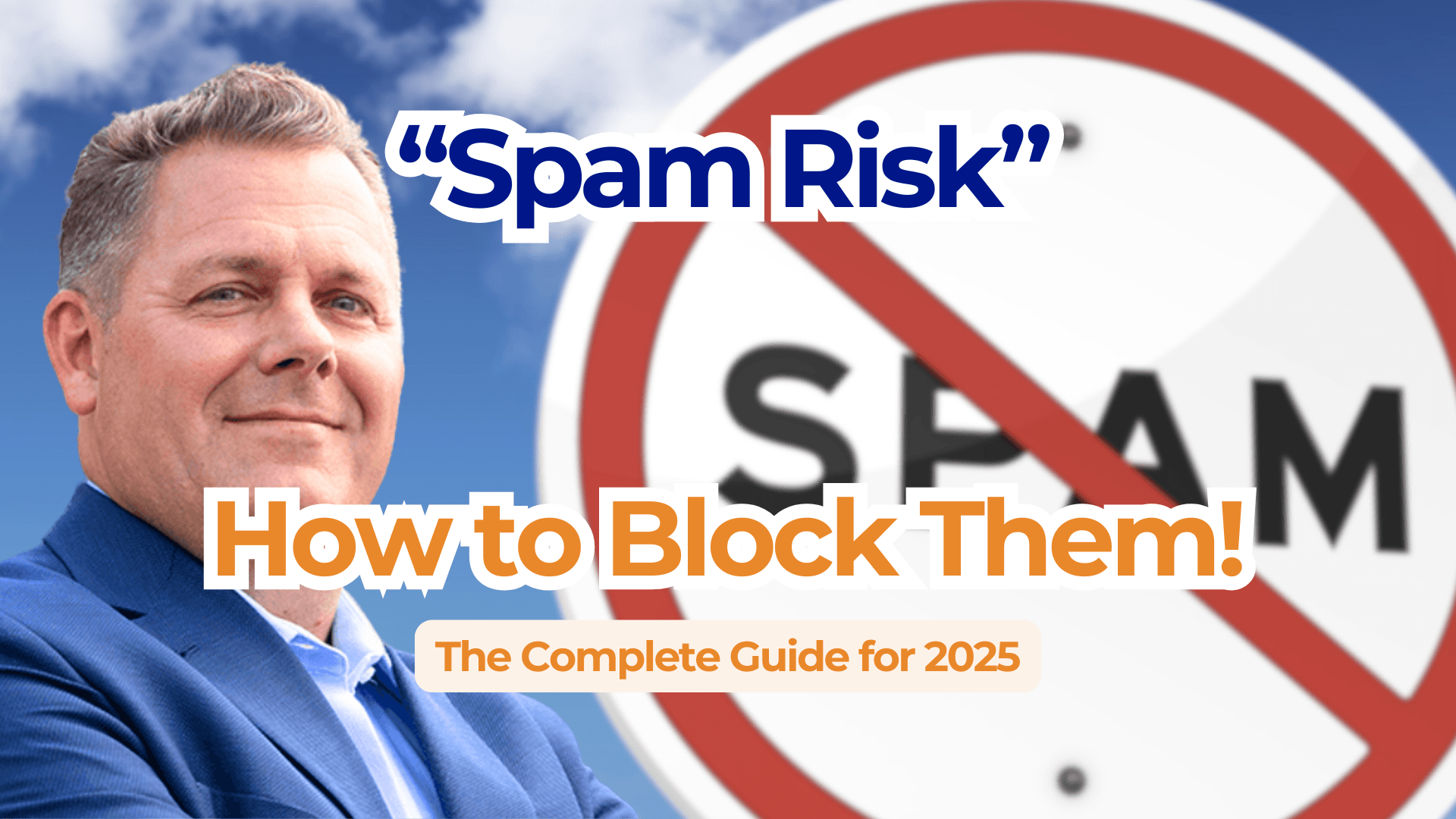
You're in the middle of an important client meeting when your phone lights up. The caller ID shows a number you don't recognize, but there's something else that catches your eye: "Spam Risk" in bold letters underneath. Your finger hovers over the decline button. Should you answer it? What if it's actually important?
That familiar "Spam Risk" warning has become part of daily life for most of us. Your phone carrier is trying to protect you from unwanted calls, but these spam risk caller ID labels aren't always accurate. Sometimes they block legitimate businesses trying to reach you. Other times they miss actual scammers entirely.
Understanding what spam risk means and how to handle these calls can save you from missing important calls while protecting you from real threats. Let's break down everything you need to know about these flagged calls and what to do when you see that warning pop up.
What Does "Spam Risk" Mean?
When your phone displays "Spam Risk," it means your carrier's automated system thinks the incoming call might be unwanted or potentially harmful. This spam warning is your phone company's way of giving you a heads-up before you answer.
Carriers use sophisticated spam detection algorithms to analyze millions of calls in real-time. These systems look for patterns that suggest a call might be spam, a scam, or a robocall. When the system flags a number, you see warnings like "Spam Risk," "Spam Likely," or "Scam Likely" on your screen.
But here's the important part: spam risk meaning isn't the same as "definitely spam." These labels are educated guesses, not guarantees. The system might flag a legitimate business call as spam, or miss an actual scammer who's using new tactics.
Understanding the difference between types of unwanted calls helps too. Spam calls are typically unwanted marketing calls. Scam calls are fraudulent attempts to steal your money or personal information. Robocalls are automated calls that play recorded messages. A single call might fit into multiple categories.
How Carriers Flag Numbers as Spam
Phone carriers don't randomly decide which numbers to mark as spam risk. They use several data sources and analysis methods to make these determinations. Here are a few of the most important ones.
Call Pattern Analysis
This is the biggest factor. If a phone number makes thousands of calls in a short time, especially to people who don't answer or hang up quickly, the system flags it as suspicious. This pattern often indicates robocalls or telemarketing operations.
User Reports
This plays a major role too. When people mark calls as spam through their phones or carrier apps, this feedback trains the spam detection system. Enough reports about a specific number can trigger automatic spam risk labels for future calls.
Third-Party Analytics
Companies like Hiya, TNS maintain databases of known spam numbers. Carriers often purchase this data to enhance their own spam detection systems. These companies track phone number reputations across multiple networks.
"With BBD Call Pass, your business calls are trusted from the start. By utilizing the industry's new Branded Calling ID™ (“BCID”™) ecosystem, which leverages STIR/SHAKEN authentication and rigorous security vetting, we help major wireless carriers recognize calls as verified—boosting connection rates and showing your name, logo and call reason, right on the recipient’s screen."
Mike Sherby, Director/VP Sales at Broadband Dynamics
Call Duration
This matters as well. Numbers that consistently have very short call times might be flagged because legitimate calls usually last longer than robocalls where people hang up immediately.
The challenge is that these automated systems sometimes make mistakes. A doctor's office calling to confirm appointments might get flagged if they make many short calls to patients who don't answer. This is why legitimate businesses sometimes appear as spam risk calls.
Should You Answer a Spam Risk Call?
The short answer is: probably not. But it depends on your situation and risk tolerance.
Reasons to avoid answering include protecting yourself from phone scams that can cost you money or compromise your personal information.
Scammers often use high-pressure tactics and might try to get you to share sensitive details like Social Security numbers or bank account information.
Some robocalls are designed to confirm that your number is active. When you answer, you're essentially telling them "this is a real person with a working phone," which can lead to even more spam calls in the future.
There's also the simple time factor:
Most spam risk calls are trying to sell you something you don't want or need. Answering just wastes your time.
Times when you might consider answering include situations where you're expecting an important call from an unknown number. Maybe you applied for a job, scheduled a medical appointment, or are waiting for a delivery confirmation.
If you do answer a spam risk call, be immediately cautious. Don't provide any personal information. Don't confirm your name, address, or any account details. Legitimate businesses will understand if you ask them to call back or want to verify their identity through other means.
The safest approach is to let spam risk calls go to voicemail. If it's truly important, the caller will leave a message explaining who they are and why they're calling.
Why Legitimate Calls Get Marked Spam
One of the most frustrating aspects of spam risk caller ID is when it incorrectly flags legitimate businesses. This happens more often than you might think, and there are several common reasons why.
Shared Phone Lines
This is a major culprit. Many businesses use shared phone systems for outbound calls. When multiple companies make calls from the same set of phone numbers, the high call volume can trigger spam detection systems. A single number might be used by a medical office, a delivery company, and a survey firm all in the same day.
High Call Volume Patterns
This can make legitimate businesses look like telemarketers. A dental office confirming appointments for 200 patients in one afternoon creates the same calling pattern as a robocall operation. The automated systems can't always tell the difference.
Outdated Carrier Records
This also contribute to false positives. If a phone number was previously used by a telemarketing company, it might still carry a bad reputation even after being assigned to a legitimate business. These reputations can stick around for months or years.
New Business Numbers
These sometime get flagged simply because they don't have any calling history. Some spam detection systems are suspicious of numbers that suddenly start making many calls without an established pattern of legitimate use. If you're starting a new company, it's a good idea to list your business name early in official directories to help establish your legitimacy with carriers and analytics providers.
This is why you might see your doctor's office, delivery service, or even your bank marked as spam risk. These false positives are an unfortunate side effect of aggressive spam filtering.
How to Stop Spam Risk Calls (as a Consumer)
If you're tired of seeing spam risk warnings on your phone, you have several options to reduce these unwanted calls.
Built-in Phone Settings
iPhone
iPhone users can enable "Silence Unknown Callers" in Settings > Phone. This sends calls from numbers not in your contacts straight to voicemail. You'll still see missed call notifications, but your phone won't ring for potential spam calls.
Android
Android users have similar call screening features. Go to your Phone app settings and look for "Call screening" or "Spam protection." Most Android phones can automatically decline calls flagged as spam or send them to voicemail.
Carrier Call Filter Services
Most major carriers offer enhanced call blocking services:
Verizon
Verizon provides Call Filter, which blocks known spam numbers and provides caller ID for unknown numbers.
AT&T
AT&T offers ActiveArmor, which includes advanced spam detection and blocking features.
T-Mobile
T-Mobile has Scam Shield, which automatically blocks scam calls and provides scam warnings for suspicious numbers.
These services are often free for basic features, with premium versions available for more advanced protection.
National Do Not Call Registry
Register your number at DoNotCall.gov to reduce legitimate telemarketing calls. While this won't stop all spam risk calls (scammers ignore the list), it does reduce calls from companies that follow the rules.
How to Report Spam Calls
Most phones let you report spam calls directly through the recent calls list. This feedback helps improve spam detection for everyone. You can also report unwanted calls to the FTC at ReportFraud.ftc.gov.
Third-party apps like RoboKiller, Truecaller, and Hiya provide additional spam protection and call blocking features.
How to Remove the Spam Risk Label (as a Business)
If your business number is incorrectly marked as spam risk, you can take steps to improve your phone number's reputation.
Contact Your Carrier
Start by reaching out to your phone carrier's business support team. Explain that your legitimate business number is being flagged as spam. They can sometimes remove the label or whitelist your number in their system.
Be prepared to provide documentation proving your business legitimacy, such as business licenses, website information, and examples of the types of calls you make.
Register with Analytics Providers
Contact third-party call analytics companies directly:
- Hiya offers a business portal where you can register your numbers and provide business information
- TNS has a reputation management service for businesses
These companies supply data to carriers, so getting registered with them can improve how your calls are perceived across multiple networks.
Improve Calling Practices
Adjust how your business makes calls to avoid triggering spam detection:
- Spread out your calling times instead of making hundreds of calls in a short period
- Ensure your staff identifies your business clearly when people answer
- Keep detailed records of consent for marketing calls
- Use consistent caller ID information across all calls
Monitor Your Number Reputation
Regularly check how your business numbers appear to consumers. Have friends or employees call your business line from different carriers to see if spam warnings appear.
Consider using multiple phone numbers for different purposes (sales, customer service, appointments) to avoid overloading any single number with high call volumes.
Pro Tips for Staying Off Spam Lists
Whether you're a consumer trying to avoid spam calls or a business trying to maintain a clean calling reputation, these strategies help minimize spam risk issues.
For Consumers
Be selective about sharing your number. Only provide your phone number to businesses you trust. Read privacy policies to understand how companies might use your contact information.
Don't engage with suspicious calls. Even saying "no" or asking to be removed from lists can confirm to scammers that your number is active.
Use separate numbers for different purposes. Consider using a Google Voice number for online purchases or signups, keeping your primary number more private.
For Businesses
Maintain calling consent records. Keep documentation showing that customers agreed to receive calls from your business.
Train your staff properly. Ensure everyone making calls on behalf of your business knows how to identify themselves professionally and handle customer requests to stop calling.
Monitor your calling patterns. Avoid making too many calls in short time periods, which can trigger automated spam detection.
Respond to customer feedback. If customers complain about your calls or mark them as spam, address their concerns promptly and adjust your practices.
Frequently Asked Questions About Spam Risk?
Why Does My Phone Say Spam Risk?
Your phone displays spam risk when your carrier's automated system thinks an incoming call might be unwanted or potentially harmful. This happens when the calling number matches patterns associated with spam, scam, or robocalls. The system analyzes factors like call volume, user reports, and calling patterns to make this determination.
Is Spam Risk Always a Scam?
No, spam risk labels aren't always accurate. These warnings are automated guesses based on calling patterns and user reports. Legitimate businesses sometimes get flagged incorrectly due to high call volumes or shared phone systems. However, it's still wise to be cautious when answering these calls.
What's the Difference Between Spam Risk and Scam Likely?
"Spam Risk" typically indicates unwanted marketing or robocalls that might be annoying but not necessarily dangerous. "Scam Likely" suggests the call is probably fraudulent and attempting to steal money or personal information. Scam likely calls pose a higher security risk and should almost always be avoided.
Can Spam Risk Labels Be Wrong?
Yes, spam risk labels can definitely be wrong. False positives happen when legitimate businesses get flagged due to high call volumes, shared phone lines, or outdated information. Similarly, some actual spam calls might not get flagged if scammers use new numbers or tactics that haven't been detected yet.
How Do I Get Rid of Spam Calls for Good?
While you can't eliminate all spam calls completely, you can dramatically reduce them by enabling your phone's built-in spam protection, signing up for your carrier's call filter service, registering with the National Do Not Call Registry, and using third-party call blocking apps. The key is using multiple layers of protection and being cautious about sharing your phone number.
Taking Control of Spam Risk
Understanding spam risk calls helps you make better decisions about which calls to answer and which to ignore. While these carrier warnings aren't perfect, they provide valuable protection against most unwanted calls.
Finding the Right Balance
The key takeaway is balance. Don't panic when you see a spam risk warning, but do take it seriously. Let suspicious calls go to voicemail, and be extremely cautious if you do choose to answer. For businesses, maintaining good calling practices and monitoring your number's reputation can prevent legitimate calls from being flagged.
Remember that spam detection technology keeps improving, but so do the tactics used by scammers and aggressive marketers. Stay informed about new threats, keep your spam protection updated, and trust your instincts. When in doubt, it's always safer to let an unknown call go to voicemail first.
By taking these practical steps and understanding how spam risk systems work, you can enjoy better call security while ensuring you don't miss the calls that actually matter to you. Or, work with an answering service for small business and have them screen spam risk calls for you!
Aaron Boatin is President of Ambs Call Center, a virtual receptionist and telephone answering service provider. His passion is helping clients' businesses succeed. Melding high tech with high touch to provide the best customer service experience for clients is his core focus.
